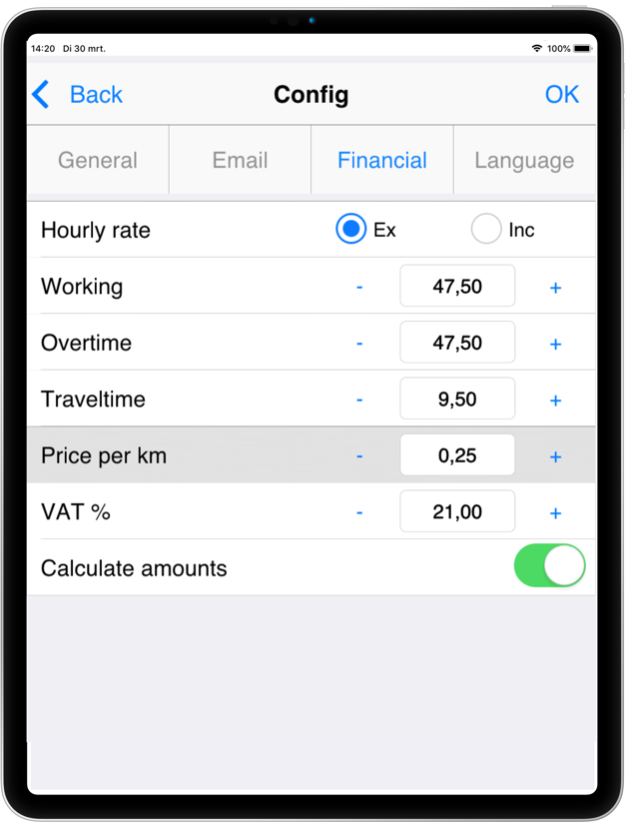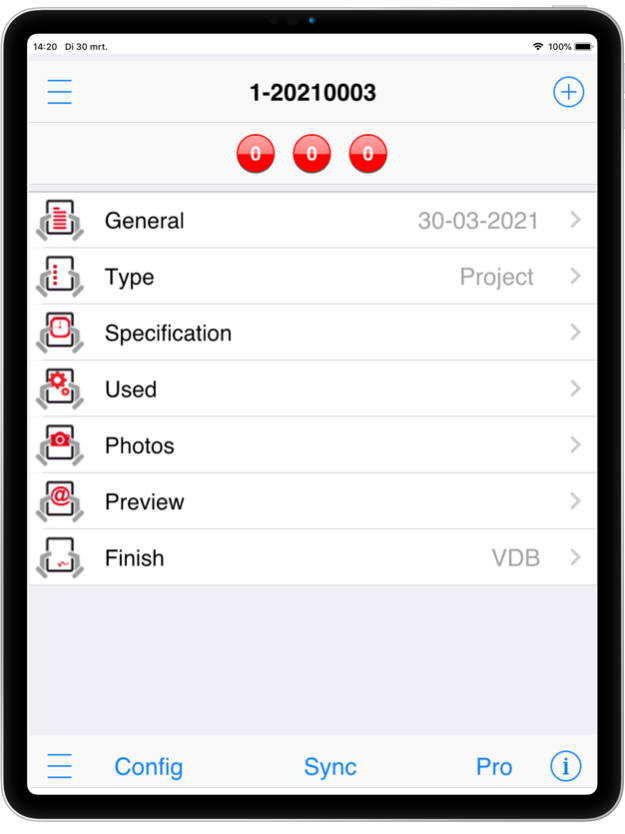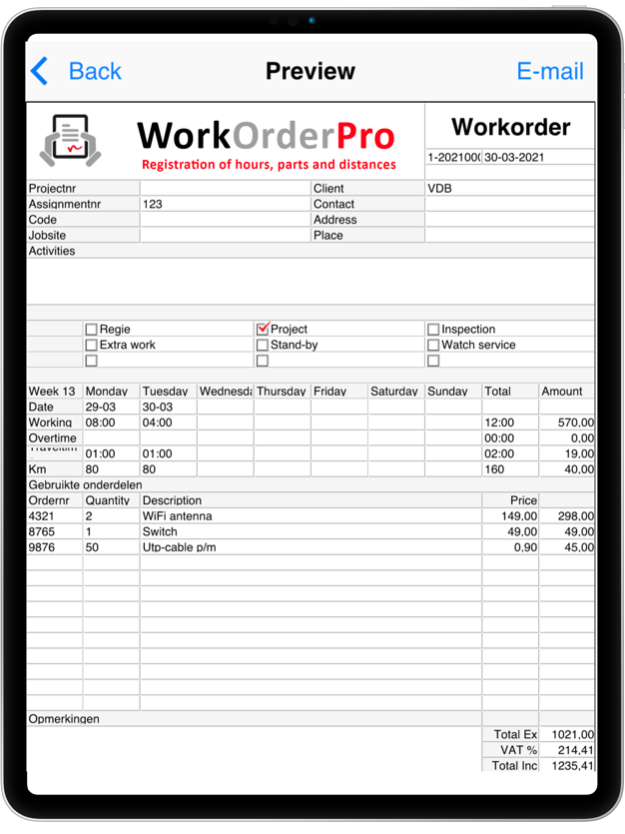WorkOrderPdf 3.13
Continue to app
Free Version
Publisher Description
No more workorders on paper!
Now available for iOS: WorkOrderPdf for independent professionals and small and middle firms in all industries.
Registration of hours, parts and distances. After signing readily available as a PDF in the mailboxes.
Avoids delays in invoicing and payment.
WorkOrderPdf
After finishing a job, field service is responsible for creating a workorder showing the work performed, used parts, travel times and mileage. This workorder must be signed by the client, and delivered at the office. Incomplete, unsigned or lost workorders cause problems or delays during invoicing or payment.
Mobile WorkOrderPdf supports the field engineer in creating a workorder and offers the opportunity to sign this order directly on smartphone or tablet by the client. Data can be synchronised with the backoffice. The signed workorder is mailed as a PDF directly to the office and the client.
Free download! Full functionality!
Show it, Sign it & Send it!
Mar 31, 2021
Version 3.13
Fixed several minor bugs.
About WorkOrderPdf
WorkOrderPdf is a free app for iOS published in the Office Suites & Tools list of apps, part of Business.
The company that develops WorkOrderPdf is Paul Bempt. The latest version released by its developer is 3.13.
To install WorkOrderPdf on your iOS device, just click the green Continue To App button above to start the installation process. The app is listed on our website since 2021-03-31 and was downloaded 3 times. We have already checked if the download link is safe, however for your own protection we recommend that you scan the downloaded app with your antivirus. Your antivirus may detect the WorkOrderPdf as malware if the download link is broken.
How to install WorkOrderPdf on your iOS device:
- Click on the Continue To App button on our website. This will redirect you to the App Store.
- Once the WorkOrderPdf is shown in the iTunes listing of your iOS device, you can start its download and installation. Tap on the GET button to the right of the app to start downloading it.
- If you are not logged-in the iOS appstore app, you'll be prompted for your your Apple ID and/or password.
- After WorkOrderPdf is downloaded, you'll see an INSTALL button to the right. Tap on it to start the actual installation of the iOS app.
- Once installation is finished you can tap on the OPEN button to start it. Its icon will also be added to your device home screen.